Performing a fit¶
Now that we know how to define a sample and load data, we can learn how
to perform a fit on the data. This is shown in
nifilm-fit.py:
We use the usual sample definition, except we set the thickness of the nickel layer to 125 Å so that the model does not match the data:
from refl1d.names import *
# Turn off resolution bars in plots. Only do this after you have plotted the
# data with resolution bars so you know it looks reasonable, and you are not
# fitting the sample_broadening parameter in the probe.
Probe.show_resolution = False
nickel = Material("Ni")
sample = silicon(0, 10) | nickel(125, 10) | air
We are going to try to recover the original thickness by letting the thickness value range by \(125 \pm 50\) Å. Since nickel is layer 1 in the sample (counting starts at 0 in Python), we can access the layer parameters using sample[1]. The parameter we are accessing is the thickness parameter, and we are setting it’s fit range to \(\pm 50\) Å.
sample[1].thickness.pm(50)
We are also going to let the interfacial roughness between the layers vary. The interface between two layers is defined by the width of the interface on top of the layer below. Here we are restricting the silicon:nickel interface to the interval \([3,12]\) and the nickel:air interface to the range \([0,20]\):
sample[0].interface.range(3, 12)
sample[1].interface.range(0, 20)
The data is loaded as before.
instrument = SNS.Liquids()
files = ["nifilm-tof-%d.dat" % d for d in (1, 2, 3, 4)]
probe = ProbeSet(instrument.load(f) for f in files)
M = Experiment(probe=probe, sample=sample)
problem = FitProblem(M)
As you can see the new nickel thickness changes the theory curve significantly:
(Source code, png, hires.png, pdf)
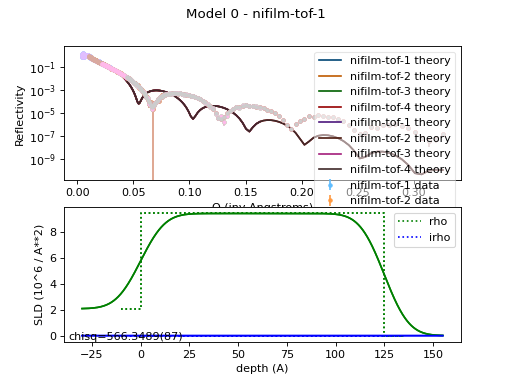
We can now load and run the fit:
.. parsed-literal::
$ refl1d nifilm-fit.py –fit=newton –steps=100 –store=T1
The --fit=newton option says to use the quasi-newton optimizer for
not more than 100 steps. The --store=T1 option says to store the
initial model, the fit results and any monitoring information in the
directory T1.
Here is the resulting fit:
(Source code, png, hires.png, pdf)
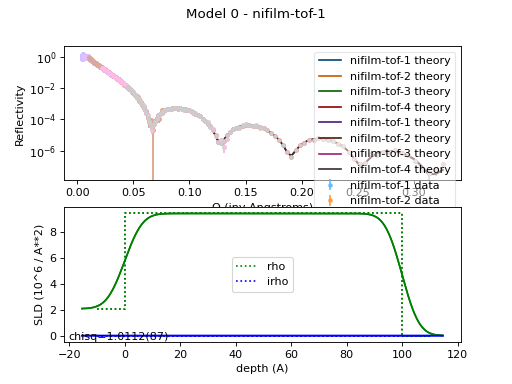
All is well: Normalized \(\chi^2_N\) is close to 1 and the line goes nicely through the data.